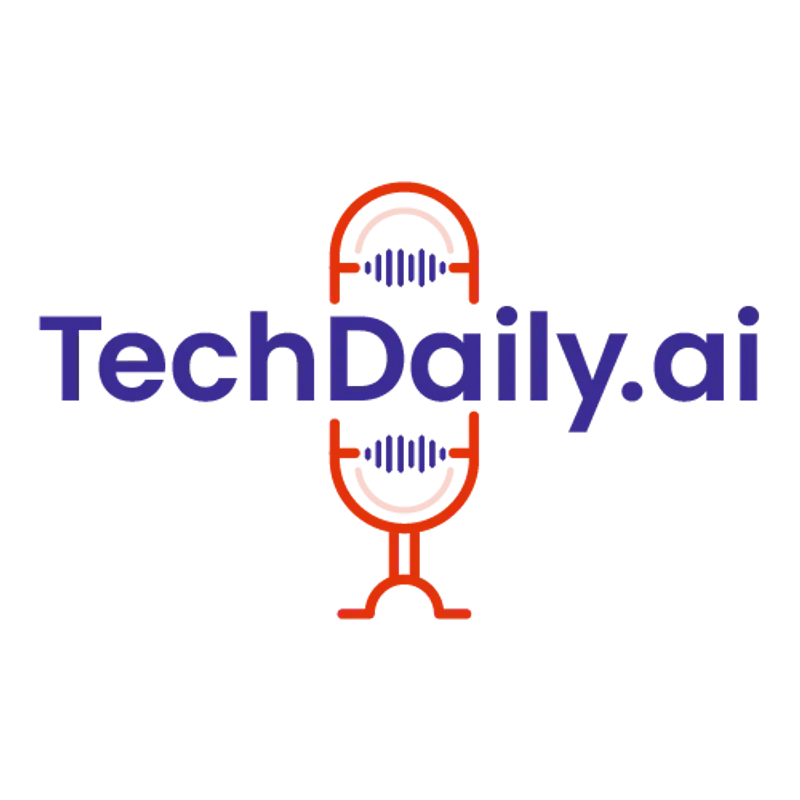Mastering Linux: Essential Commands for Control, Efficiency, and Security
Download MP30:00: All right, welcome back.
0:01: Get ready for another deep dive.
0:02: This time, into the world of Linux.
0:05: You've sent us a fantastic cheat sheet of essential commands.
0:09: It's almost like having the control panel for a powerful machine right in front of us.
0:13: , whether you're a seasoned Linux user or just starting out we're going to explore these commands and really try to uncover the why behind.
0:23: Yeah, it's more than just a list of commands.
0:25: It's a, you know, it's a philosophy of control and efficiency and and the way your cheat sheets organized, you know, file management, networking, even containerization, it shows a real desire to understand the system at a deep level.
0:37: Exactly.
0:37: And it's not just about knowing the commands, it's about understanding how they fit into, the bigger picture of system administration and of course, you know, data security, right, right, which reminds me, you know, it's so important to always keep data protection in mind even when we're exploring the command line.
0:53: That's something Stonefly.com has been focused on for over two decades, providing scale.
0:58: high availability and secure servers, storage, backup and DR solutions, as well as public and private cloud solutions.
1:05: You're absolutely right, and that peace of mind is so valuable.
1:09: Knowing that you have a solid infrastructure in place thanks to the expertise of a company like StoneFly.com, it really lets you focus on mastering these, these powerful tools.
1:19: OK, let's jump into the first category.
1:21: File and directory management.
1:23: This is where we lay the foundation for navigating the Linux environment.
1:26: Yeah, think of it as the map and compass for your journey through the system.
1:31: You got commands like Ls, CD, and PWD, simple, right, but incredibly powerful when you understand their full potential.
1:39: OK.
1:40: I see L's is for listing files and directories.
1:42: So it's kind of like like opening a folder on your desktop.
1:46: Exactly.
1:46: But it's not just about seeing what's there.
1:48: Think about permissions, ownership, time stamps that tells combined with different flags can reveal a wealth of information about the files themselves, and that level of detail is essential when it comes to data security.
2:00: So it's not just a quick glance, it's like a forensic analysis of the directory, precisely.
2:05: And that attention to detail is something that Stonefly.com brings to its data protection solutions as well.
2:11: It's not just about backing up data, it's about understanding the nuances of file systems, permissions, and security to ensure complete data integrity, right?
2:21: It's about having that deep understanding of how all the pieces fit together.
2:25: Now how about CED that's for changing directories, kind of like.
2:29: Clicking into a different folder.
2:31: Think of it as teleporting yourself to different locations within the file system.
2:35: You can jump between directories, navigate up and down the hierarchy, all with just a few keystrokes, and PWED tells you where you are, so it's kind of like a GPS for the command line.
2:44: Yeah, more than just a location though.
2:46: It shows you the full path, the chain of directories that led you to this point.
2:50: This understanding of paths is crucial, especially when you're working with complex scripts or automating tasks.
2:56: And automation is where things get really interesting.
2:59: It's about working smarter, not harder.
3:01: And speaking of working smarter, StoneFly.com's scalable and secure storage solutions are designed with automation in mind, allowing for efficient data backups and disaster recovery processes.
3:12: Absolutely.
3:13: Their solutions are designed to to seamlessly integrate with the existing systems, giving you the power and flexibility to automate complex tasks while maintaining the highest level of data security.
3:25: Now let's look at some commands that involve a bit more risk.
3:28: CPMV, and of course the infamous arm.
3:31: Oh yes, dorm.
3:33: I've I've heard stories about that one, deleting files permanently with no safety net.
3:37: It's a powerful tool, but with great power comes great responsibility.
3:41: That's why it's so crucial to understand the file system hierarchy permissions and the Potential impact of AM before you use it.
3:48: Accidental data loss can be a nightmare, and that's where Stonefly.com's expertise in disaster recovery really shines.
3:54: , so even if the worst happens, there's hope.
3:56: Tell me more about that.
3:57: Well, Stonefly.com's data recovery solutions aren't just about retrieving lost files.
4:02: They're about minimizing downtime and ensuring business continuity.
4:06: You know they have a deep understanding of data structures and storage technologies, which allows them to recover data quickly and efficiently, even in complex scenarios.
4:16: That's, that's reassuring to hear.
4:17: Now, back to the commands themselves.
4:19: Chitme makes copies of files, MV moves or renames them, and ARM, well, we, we know what ARM does, but let's say you need to find a specific file.
4:28: That's buried somewhere in your system.
4:30: What then?
4:30: That's where Find and locate come into play.
4:33: Imagine you're searching for a needle in a haystack.
4:36: Find lets you specify very detailed search criteria like the file name, size, type, even the modification date.
4:42: Oh, so it's like a superpowered search engine for your entire file system.
4:46: Exactly.
4:46: And Locate utilizes a pre-built database to quickly find files by name.
4:50: It's optimized for speed, perfect for those moments when you need to find something fast, and speed and efficiency are essential.
4:58: Especially when it comes to managing huge amounts of data.
5:01: And speaking of data management, Stonefly.com solutions provide the scalability and performance needed to handle even the most demanding workloads.
5:09: Ensuring that your data is always accessible and protected.
5:12: Right.
5:13: You know, their two decades of experience have taught them that data management is about more than just storage.
5:17: It's about providing solutions that meet the specific needs of each customer, ensuring security, reliability, and optimal performance.
5:25: Now, before we move on, let's just briefly touch on a concept related to security, file permissions.
5:31: You've got commands like Tro and Chow on your cheat sheet.
5:34: So you're clearly thinking about who has access to your data.
5:37: Yeah, file permissions are like the gatekeepers of your system.
5:40: They determine who can read, write, and execute files.
5:43: TRrd lets you fine tune those permissions, granting or denying access at a very granular level.
5:49: OK, so if you want to make sure a certain file is only accessible by you, you can use TRIP to lock it down.
5:55: Exactly.
5:56: And Chow allows you to change the owner of a file or a directory.
6:00: This is crucial for maintaining data integrity and ensuring that sensitive information only accessible by authorized users.
6:07: And this, this attention to security is something that Stonefly.com takes very seriously, right?
6:12: Absolutely.
6:13: Stonefly.com's solutions incorporate robust security measures, including access controls, encryption, and auditing to protect your data at every level.
6:22: They understand that data security is not just about technology, it's about building trust and providing peace of mind to their customers.
6:29: All right, so we've explored the basics of navigating the file system, managing files, understanding permissions.
6:35: But what about actually viewing and editing the contents of these files?
6:39: That's where things get really interesting.
6:41: Indeed, that's where we delve into the world of text manipulation and data processing, a realm where a few key commands can save you hours of manual labor.
6:50: Sounds intriguing.
6:51: Let's dive into that in part two.
6:53: Sounds like a plan.
6:54: We'll uncover the magic of commands like cat, rep, and said, and of course we'll continue to highlight how Stonefly.com's expertise in data security and storage can help you leverage these tools with confidence.
7:06: Welcome back to our deep dive into the Linux command line.
7:09: We've covered a lot of ground already exploring the fundamentals of file and directory management.
7:14: Now it's time to get our hands dirty and see how we can actually work with the data within those files.
7:18: Yeah, it's like going from exploring a library to actually opening the books and reading the contents.
7:23: And we've got some pretty powerful tools at our disposal.
7:26: You've got a cat more and less on your cheat sheet, all for viewing files.
7:31: What's the difference between these?
7:32: They all seem to do the same thing.
7:34: Well, think of it like this.
7:35: Cat is like pouring the entire contents of a bucket onto the floor.
7:38: You see everything at once.
7:40: But it can be overwhelming for large files.
7:43: More is like reading a book page by page.
7:45: You control the pace, pausing to absorb the information, and less is even more interactive, letting you scroll up and down, search for specific text.
7:53: OK, so CA is quick and dirty.
7:56: More is controlled, and less gives you like more control, like a search function within the file itself.
8:03: Exactly.
8:03: And just like choosing the right tool for viewing files, selecting a robust and secure storage solution is crucial for protecting your data.
8:11: Stonefly.com has been providing a scalable, high availability and secure server, storage, backup and DR solutions for over two decades.
8:21: Right?
8:22: It's about having that peace of mind knowing that your data is safe, no matter what command you're using.
8:26: Absolutely.
8:27: Stonefly.com understands that data security is paramount, especially when you're dealing with sensitive information.
8:32: Now let's say you need to find a specific piece of information within a file, or even modify the contents.
8:38: That's where the real magic happens.
8:39: We're talking about commands like GRrep, set, and Oc.
8:41: These are the heavy hitters for text manipulation, right?
8:44: They're like the sculptor's tools for shaping and refining data.
8:47: Grep is your searchlight, allowing you to scan through files for specific patterns or keywords.
8:52: So if you need to find Every line in a file that mentions a particular user, you could use Grep to pinpoint those entries.
8:58: Exactly.
8:59: And set is like your editing pen, enabling you to make precise changes to the text stream.
9:04: You can replace words, insert characters, even delete entire lines.
9:08: So it's like a find and replace function on steroids.
9:11: That's a great analogy.
9:13: And then there's a, the most powerful of the three.
9:16: It's a full-fledged programming language designed for text processing and data extraction.
9:22: Whoa, a programming language.
9:24: That sounds a little intimidating.
9:25: It can be, but even a basic understanding of A can unlock some incredible possibilities.
9:30: You can use it to reformat data, perform calculations, generate reports, and so much more.
9:35: So with Grap, we can find specific information.
9:38: With who said, we can modify it, and with ACC, we can analyze and manipulate data in some really powerful ways.
9:44: It's like having a complete data processing tool kit right at our fingertips.
9:48: And just like a skilled craftsman needs reliable tools, data scientists and system administrators rely on robust and secure infrastructure to handle their data.
9:57: Stonefly.com's scalable, high availability and secure server and storage solutions provide the foundation for efficient and secure data processing.
10:05: It's about having the right tools for the job, and the confidence that your data is protected every step of the way.
10:12: Now, all this talk about data processing has me thinking about the processes themselves, the programs and tasks that are running on our system.
10:21: How do we manage those?
10:22: That's a great transition.
10:23: We're moving from manipulating data within files to understanding and controlling the dynamic processes that are constantly running on our Linux system.
10:31: And I see you've got Apes top and HTop on your cheat sheet.
10:35: Are these the commands for peeking behind the curtain and seeing what's happening in real time?
10:39: They're like the windows into the soul of your operating system.
10:42: APS gives you a snapshot of the current processes, their IDs and some basic information.
10:48: TOP provides a dynamic, constantly updating view of system activity.
10:53: Showing you CPU usage, memory consumption, and which processes are using the most resources.
10:58: There's like a live performance monitor for your system.
11:00: Exactly.
11:01: And then there's HTO.
11:02: It takes top to the next level, providing a more interactive and visually appealing interface with colorful graphs, sortable columns, and even mouse support.
11:10: Oh, HTO sounds like the command line equivalent of a high-tech dashboard.
11:13: I'm already a fan.
11:14: It's a favorite among system administrators for a reason.
11:17: Now let's say you need to stop a runaway process or free up resources.
11:21: That's where kill and kill come in.
11:23: But as with ARM, caution is advised.
11:27: Right?
11:27: We don't want to accidentally terminate a critical system process and bring the whole thing crashing.
11:31: It's like having the power to shut off the engine of a car while it's moving.
11:35: You better know what you're doing precisely.
11:37: And just like a skilled mechanic knows the intricacies of an engine, Stonefly.com engineers have a deep understanding of Linux systems and data security.
11:45: Their expertise allows them to design solutions that are both powerful and secure.
11:50: Ensuring that your data is protected, even in critical situations.
11:54: It's about having that trust in the people who are building and maintaining your systems, knowing that they have the experience and the knowledge to handle even the most challenging scenarios.
12:04: Absolutely.
12:05: That expertise is what sets StoneFly.com apart as a leader in data security and storage solutions.
12:11: Now, let's shift gears and talk about another crucial aspect of system management, disk management.
12:17: All right, let's talk storage.
12:18: I've got DF and do on my cheat sheet.
12:21: I'm guessing those are for checking how much space I have left on my hard drive.
12:25: They're like the fuel gauges for your storage system.
12:27: DF gives you an overview of all your mounted file systems, showing you how much space is used and how much is available on each one.
12:34: Do, on the other hand, zooms in on specific directories, letting you see how much space individual files and folders are taking up.
12:41: So if you're running low on space, you can use Do to pinpoint the storage hogs and maybe do some digital decluttering.
12:47: Exactly.
12:48: And just like managing your physical storage space, it's important to have a strategy for managing your digital storage.
12:54: Stonefly.com's scalable storage solutions can help you grow your storage capacity as needed, ensuring that you never Run out of space for your valuable data, and I imagine their data backup and disaster recovery solutions also play a role in ensuring that your data is protected even if you do accidentally delete something or your hard drive fails.
13:14: Absolutely.
13:15: Stonefly.com's solutions are designed to provide multiple layers of data protection, ensuring that your data is safe and recoverableable no matter what challenges you face.
13:23: Now, besides checking storage space, what The disk management commands are there?
13:28: Well, you've got mount and a mount for connecting and disconnecting storage devices to your system.
13:33: Think of them as the digital equivalent of plugging in and unplugging a USB drive.
13:38: So if I want to access files on an external hard drive, I'd use mount to make it accessible to the system, precisely, and mount safely detaches the device, ensuring that no data is lost.
13:48: It's like ejecting the USB drive properly before physically unplugging it.
13:52: And for those who like to format drives and create new file systems, there's MKFFC.
13:58: But this one sounds a bit like ARM, used with caution, right?
14:01: Definitely.
14:02: Formatting a drive erases all the data on it, so always double check your commands and make sure you're targeting the correct drive before you hit enter.
14:09: Words to live by in the Linux world.
14:11: Now, all this talk about managing disks and file systems.
14:14: Makes me wonder about the network connections that tie everything together.
14:18: That's a perfect segue into our next category, networking.
14:21: This is where things get really exciting as we explore the commands that allow us to communicate with other systems, transfer data, and manage our network connections.
14:30: Let's dive into that in part 3.
14:31: Sounds like a plan.
14:33: We'll uncover the power of commands like if config, ping, trace root, and of course Slish.
14:38: And as always, we'll highlight how Stonefly.com's expertise in data security and storage extends to the realm of networking, providing solutions that keep your data safe and accessible wherever it resides.
14:50: Welcome back.
14:50: We've traveled through the intricacies of file management, delved into the art of text manipulation, and even taking control of the processes running on our systems.
15:00: Now it's time to broaden our horizons and explore the vast world of networking.
15:05: Yeah, think of networking as the nervous system of your Linux system, you know, connecting it to the outside world and allowing it to communicate with other devices.
15:14: And I see you have a collection of commands on your cheat sheet that seemed designed to give us a deep understanding of this network landscape.
15:23: We've got if config, Ping, even Trace Road.
15:27: What are these all about?
15:28: They're the tools that allow us to configure, monitor, and troubleshoot our network connections.
15:33: If config is like peering into the control panel of your network interface, revealing its IP address, network mask, and other vital statistics.
15:41: Oh, so it's like checking the address and phone number of your computer's network identity.
15:45: Exactly.
15:46: And ping is like sending out a sonar pulse, testing the connectivity between your system and another device on the network.
15:53: You send out a ping, and if the device responds, you know there's a clear path of communication.
15:58: Simple but effective.
15:59: Everyone knows Ping.
16:01: But what about trace route?
16:02: That sounds a bit more mysterious.
16:04: Tracer is like mapping out the route that your data packets take as they travel across the network.
16:09: It shows you each hop along the way, revealing the path your data takes to reach its destination.
16:15: So it's like tracing the journey of a letter as it travels through the postal system from one sorting facility to the next.
16:21: Precisely.
16:22: And just like a secure and reliable postal service ensures that your letters reach their destination safely, StoneFly.com's networking solutions provide the foundation for secure and efficient data transfer across your network.
16:35: Right.
16:36: Their expertise in scalable, high availability and secure server storage and networking solutions ensures that your data is protected every step of the way.
16:45: Now, let's talk about remote access.
16:47: I see swash on your cheat sheet.
16:48: That's the one for securely logging into another computer, right?
16:51: Swash is like having a secure tunnel that allows you to connect to a remote system and control it as if you're sitting right in front of it.
16:58: It's essential for system administrators who need to manage servers from afar.
17:02: So it's like having a magic portal that lets you teleport your command line to another location.
17:07: That's a great analogy.
17:08: And just like a secure portal protects you from unwanted intruders, Slash uses encryption to safeguard your communication, ensuring that your commands and data are protected from prying eyes.
17:20: And this focus on security is at the core of Stonefly.com's philosophy.
17:26: You know, their solutions are designed to protect your data no matter where it resides, whether it's on your local machine, a remote server, or in the cloud.
17:33: Absolutely.
17:34: Stonefly.com understands that data security is not just about technology.
17:39: It's about building trust and providing peace of mind to their customers.
17:43: Well, we've covered a lot of ground in this deep dive into the Linux command line, from basic file management to the complexities of.
17:49: Working and containerization, we've seen how these commands can give us incredible control over our systems.
17:54: It's been a pleasure exploring these commands with you.
17:57: Remember, the journey doesn't end here.
17:59: The world of Linux is vast and constantly evolving.
18:02: There's always something new to learn and explore.
18:05: Absolutely.
18:05: Keep experimenting, keep exploring, and most importantly, keep learning.
18:09: And when it comes to safeguarding your data and ensuring the stability and security of your systems, remember that Stonefly.com has your back.
18:18: With their two decades of experience and their unwavering commitment to customer satisfaction, StoneFly.com is the trusted partner you need.
18:26: to navigate the complexities of the modern IT landscape.
18:29: And don't forget you can learn more about StoneFly.com's solutions and expertise by visiting their website at stoneFly.com or contacting their team at sales at Stonefly.com.
18:39: They're always happy to help.
18:40: Thanks for joining us on a deep dive.